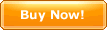|
CyberArticle allows articles with attachments. You may add
attchments to articles after articles are saved, and
directly add files either in internet or in disk as attachments when webpages
are saved as well.
Add atachments1. The created articles can be added atachments by the following
ways:
In case of reviewing an article, click "Main Menu -> Actions
-> Add Atachments" and select disk files as
atachments added to the article.
2. In case of saving webpages, add atachments directly:
When saving a webpage, in the dialog for saving webpage, add the
files corresponding to the links in the webpage or disk files as atachments
to the article. Click here for more details.
Atachments managementWhen reviewing an article, if the article contains atachments, click
"Atachments" button on the toolbar so as to show the atachments of the
article directly. Click here for more details.
Notice:
|
|
|
|