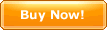|
Batch Article Processor
Batch select the articles or the folders need to be processed and then
click right button on them, select "Advance->Batch article processor"
and a "Batch Article Processor" dialog will be displayed:
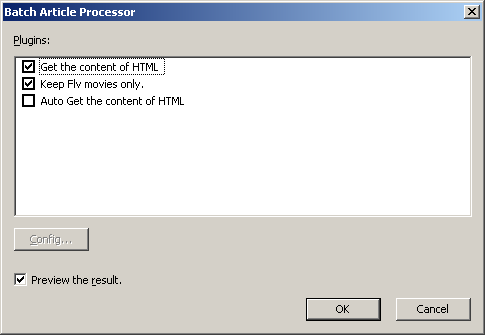 Select the plugins that are used to process articles. Check a plugin
and click "Config" button to config the plugin.
If checking "Preview the result", you can preview the real effect
after processing the articles and then consider whether to save the processed
result or not.
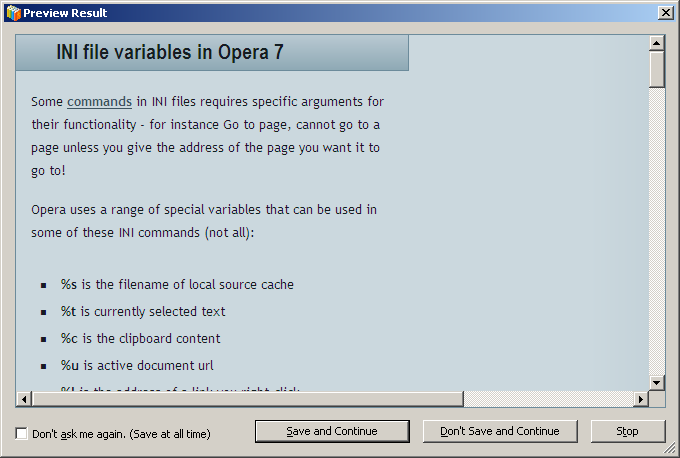 Click "Save and Continue" button to save the current result and continue to
process the next article.
Click "Not save and Continue" button, not to save the current result and
continue to process the next article.
Click "Stop" button to stop all the current operation.
Click "Don't ask me again (save at all time)" to save the processed
articles directly and not to preview them any more.
|
|
|
|