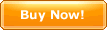|
In CyberArticle, click "Main Menu->Tools->Book Sync" successively so
as to synchronize two different books:
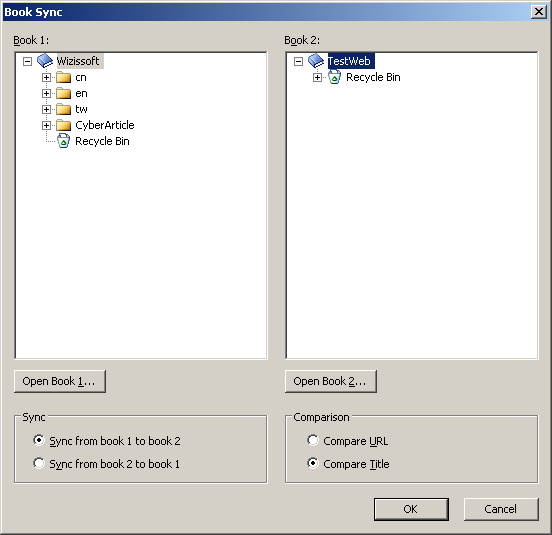 Click "Open Book 1/2" button so as to open two different books.
Sync optionsSync: Set a sync direction;
Compare: Set a comparision method;
Click "OK" so as to synchronize two books.
NoticeSync operation is to copy articles merely existing in a book to
another book.
|
|
|
|