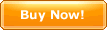|
CyberArticle allows you to create a new article as a diary.
Click "Main Menu->File->Create->New Diary" successively and a
"New Article" window will be displayed, in which the text can be typed in
and saved.
A diary is saved under the folder "the current book\My
Diaries\<year>\<month>", the default title of which is "the
current date (week)".
In case that the folder in which diary should be saved, is
not existing, CyberArticle will create a corresponding folder
automatically.
See also
|
|
|
|