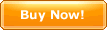|
When editing an article, select a flash marker. Select a part
of text by mouse and both the background color and the text
color will be changed into the selected flash marker's
color.
Click "Main Menu->Tools->Flash marker 1/2/3" successively so as to
select the corresponding flash marker. Re-click the selected menu
item of the flash marker so as to cancel the seleted flash
marker.
AdvancedFlash marker has XOR property. When you apply the flash
marker again on the text that has already changed the color by the flash
marker, the changed text and background colors will be
canceled.
See also |
|
|
|