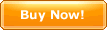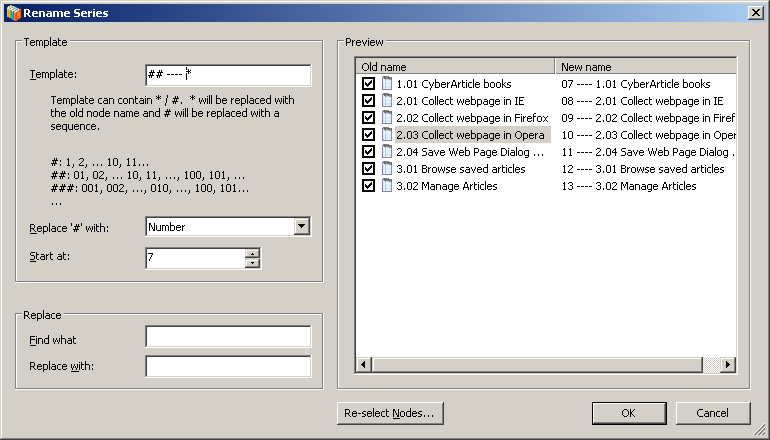|
You may use the "Rename Series" function to rename articles in
series.
Right click on the selected node. Muti-selection is allowable. In the
context menu, select "Rename Series" and then a dialog for renaming articles in
series will be displayed:
Template: Specify a template for renaming
nodes. Template can contain */#. * will be replaced with the
old node name and # will be replaced with a sequence.
Replace '#' with: Select a sequence, which is used to
replace '#'.
Start at: The position at which the selected sequence
starts.
Find what: Find the text in the titles of
nodes.
Replace with:Replace the found text with other text. If
blank, the found text will be deleted.
Click "Re-select Nodes " to select the nodes that need to be
re-named again.
New names will be shown in the preview
list.
|
|
|
|