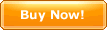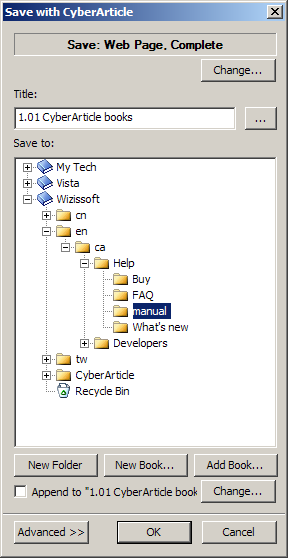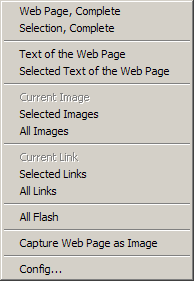|
Note: Browsers used in the article are just IE or those
based on IE such as MyIE/Maxthon, GreenBrowser, etc.
During browsing webpages in IE, you can collect/save the followings:
- Complete webpages or selected part thereof
- Text in web page
- Save images(single, selected or all)
- Save flashes(all or selected)
- Save webpage as image
When viewing a webpage, right click in IE, select a menu item in the
popup menu, for instance, select "CyberArticle: Save Current Page",
and then a dialog will be pop up right away.
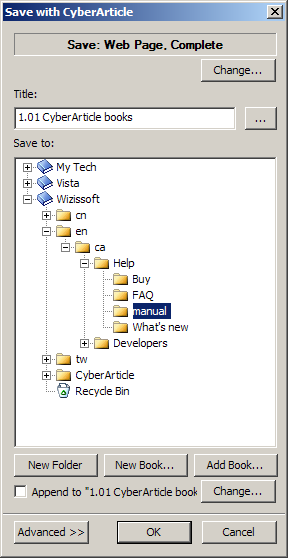
You can choose what you want to save in the dialog through clicking
"Change" button and then a menu will be pop up as follows:
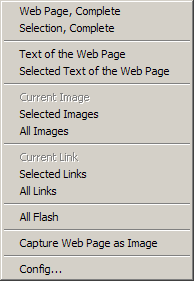
- Webpage, Complete : Save the webpage completely;
- Selection, Complete: Save the selected part of the webpage, including
all formats of contents;
- Text of the Webpage: Save only the text of the webpage;
- Selected Text of the Webpage: Save the selected text of the webpage;
- Current Image: Save the current image on which you right clicked;
- Selected Images: Save selected images of the webpage;
- All Images: Save all the images in the webpage
- Current Link: Open the current link on which you right clicked and save
the webpage corresponding to the link;
- Selected Links: Open the links selected in the current webpage and
save the webpages corresponding to the links respectively;
- All Links: Open all the links in the current webpage and save all the
webpages corresponding to the links respectively;
- All Flash: Save all the flashes in the current webpage
- Capture Webpage as Image: Capture the current webpage and save it as
an image
If you want to save the selected parts of the
webpage, you are supposed to select the content you want to
save firstly, then right click on it, select "Selection, Complete" on the
popup menu. If neccessary, you can change the Save Methods in the
popup Save dialog window.
If you just want to save the current image or link, you are supposed to
right click on it, then select "CyberArticle: Choose Saving Items" on the popup
menu, then click Save button on the popup Save dialog window.
About Save dialog window, you can refer to the article "Save Web Page
Dialog".
|