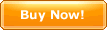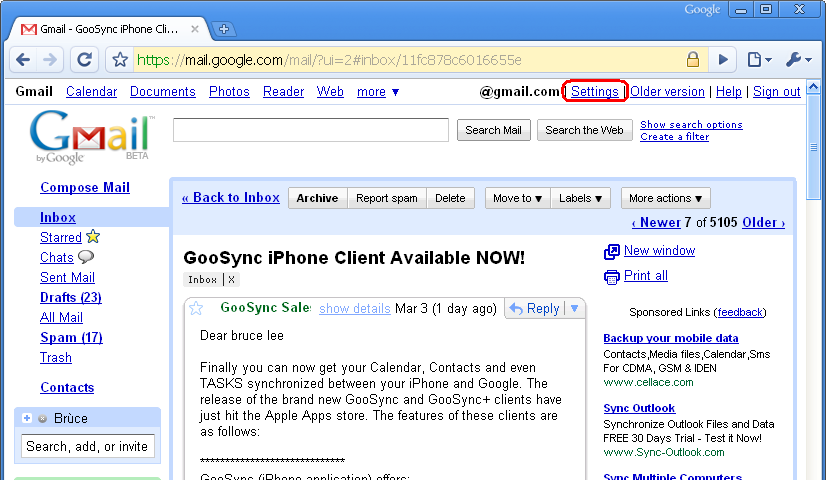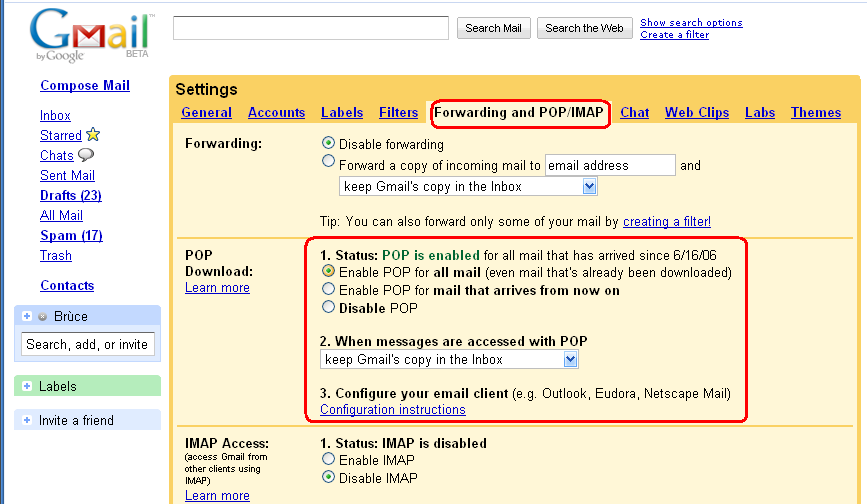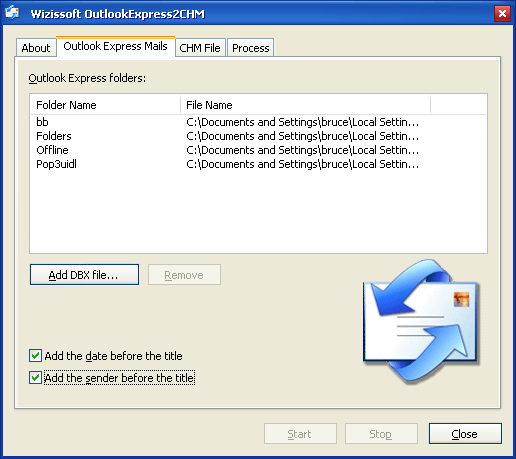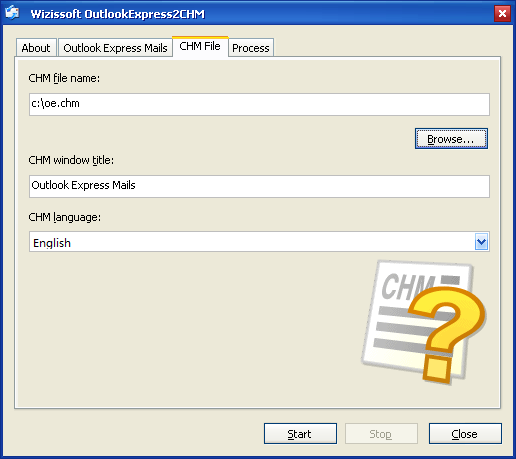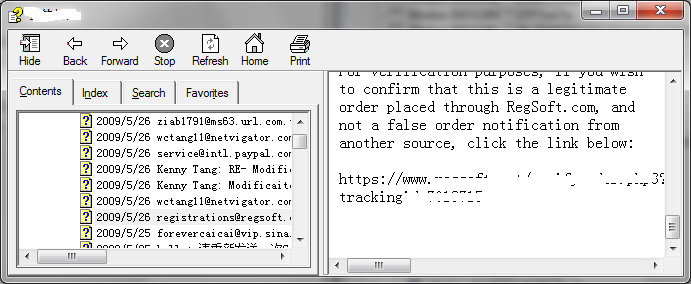How to backup Gmail, use outlookexpress2chmStep 1. Enable POP in Gmail
Gmail Outlook configuration instructions Step 2. Configure your Outlook Express client.Outlook Express Main Menu/Tools/E-mail Accounts Step 3. Download emails from gmail to Outlook ExpressReceive your mails. Select email you want to backup into a new folders Step 4. Backup your email into CHM Document with WizBrother OutlookExpress2CHM1. Select outlook folder |
|
|
|