|
In Article Resource Window are shown the HTML file(s) corresponding to
the current article and the related resource files such as images, flash
and so on.
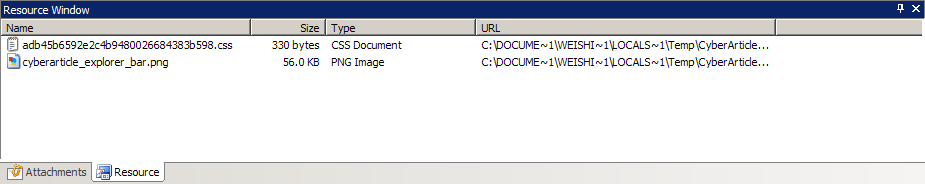
Context menu
|
Save as |
Save the selected resource files to disk. |
|
Delete |
Delete the selected resource files. After deleting,
the deleted resource included in the
article is probably unable to be shown. |
|
Open |
Open the selected resource by using an external program. |
|
Open with |
Display "Open with" dialog to open the selected resource by using an
external program. |
Advanced
Through double clicking an article resource, the selected article
resource can be opened by using an external program. If you have modified
the article resource in the external program and saved it, when you go back
to CyberArticle window, CyberArticle will prompt you that since
the resource file has been modified, whether to update the modified
result to the book or not. You can select whether to update the modified
result to the book or not. Through this way, you can modify the
resource files such as images, CSS and so on.
|